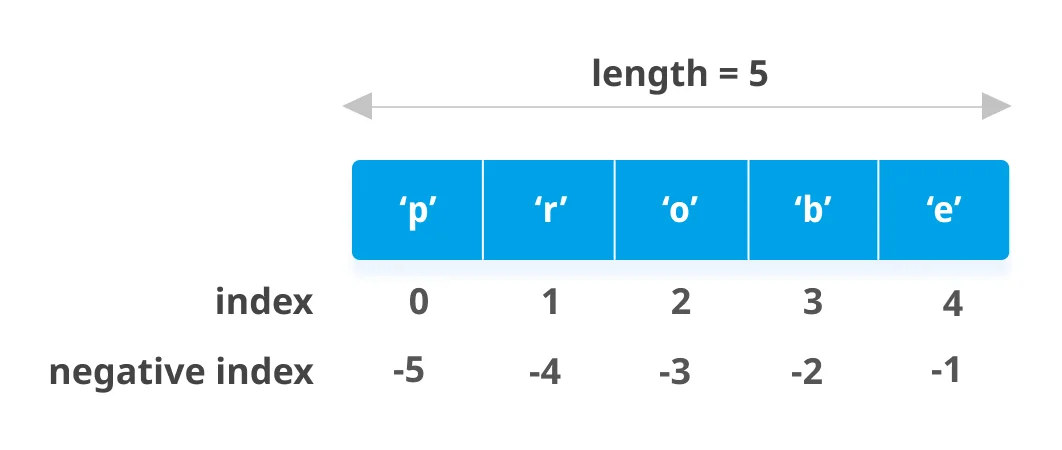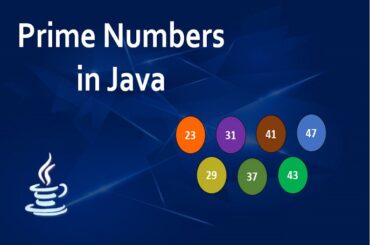List trong Python giống như mảng động (dynamic array) trong C++ hay Java. List có thể chứa các phần tử có kiểu dữ liệu bất kỳ như integer, float, String,…Hay nói đúng hơn là List có thể chứa bất kỳ object nào. Trong Python, chúng ta có thể dễ dàng thêm hoặc xóa các phần tử trong một List.
1. Tạo ra một List trong Python
List trong Python được tạo bằng cách sử dụng dấu ngoặc vuông [] (square bracket). Ví dụ:
# Creating a blank List
List = []
print("Blank List: ")
print(List)
# Creating a List of numbers
List = [10, 20, 14]
print("List of numbers: ")
print(List)
# Creating a List of strings
List = ["John", "Marry", "Kane"]
print(List)
# Creating a Multi-Dimensional List
# (By Nesting a list inside a List)
List = [['John', 'Marry'], ['Kane']]
print("Multi-Dimensional List: ")
print(List)
# Creating a List with mixed data types
List = [1, "Hello", 3.4]
print("List with mixed data types: ")
print(List)
Kết quả
Blank List:
[]
List of numbers:
[10, 20, 14]
['John', 'Marry', 'Kane']
Multi-Dimensional List:
[['John', 'Marry'], ['Kane']]
List with mixed data types:
[1, 'Hello', 3.4]
List trong Python có thể gồm các phần tử giống nhau
List = [1, 1, 4, 4, 3, 3, 3, 6, 5]
print("List with the use of Numbers: ")
print(List)
List = [1, 2, 'Gochocit', 4, 'Hello', 6, 'Gochocit']
print("List with the use of Mixed Values: ")
print(List)
Kết quả
List with the use of Numbers:
[1, 1, 4, 4, 3, 3, 3, 6, 5]
List with the use of Mixed Values:
[1, 2, 'Gochocit', 4, 'Hello', 6, 'Gochocit']
2. Kích thước của một List trong Python
Python hỗ trợ hàm len() để giúp lấy ra số phần tử (kích thước) của một danh sách.
num_List = [1, 1, 4, 4, 3, 3, 3, 6, 5]
print("Size of num_List: ")
print(len(num_List))
mixed_List = [1, 2, 'Gochocit', 4, 'Hello', 6, 'Gochocit']
print("Size of mixed_List: ")
print(len(mixed_List))
Kết quả
Size of num_List:
9
Size of mixed_List:
7
3. Truy cập các phần tử trong List
Các phần tử trong List được đánh chỉ mục (index) theo thứ tự. Index là một số nguyên và bắt đầu bằng 0. Nếu List có 5 phần tử thì index sẽ từ 0 đến 4. Dựa vào chỉ mục (index), chúng ta có thể truy cập từng phần tử trong List.
my_list = ['g', 'o', 'c', 'h', 'o', 'c', 'i', 't']
# first item
print(my_list[0]) # g
# third item
print(my_list[2]) # c
# fifth item
print(my_list[4]) # o
# Nested List
n_list = ["Hello", [2, 0, 1, 5]]
# Nested indexing
print(n_list[0][1]) # e
print(n_list[1][3]) # 5
Nếu truy cập index không nằm trong khoảng index của List thì sẽ gây ra lỗi IndexError. Nếu index không phải là kiểu integer thì sẽ gây ra lỗi TypeError.
my_list = ['g', 'o', 'c', 'h', 'o', 'c', 'i', 't']
#IndexError: list index out of range
print(my_list[15])
#TypeError: list indices must be integers or slices, not float
print(my_list[4.0])
Index của một List cũng có thể là số nguyên âm. Với index bằng -1 là vị trí của phần tử cuối cùng trong List.
# Negative indexing in lists
my_list = ['p','r','o','b','e']
# last item
print(my_list[-1])
# fifth last item
print(my_list[-5])
Kết quả
e
p
Chúng ta có thể truy xuất một số phần tử liền kề nhau trong List bằng cách sử dụng toán tử slicing :.
my_list = ['g', 'o', 'c', 'h', 'o', 'c', 'i', 't']
# elements from index 2 to index 4
print(my_list[2:5])
# elements from index 5 to end
print(my_list[5:])
# elements beginning to end
print(my_list[:])
Kết quả
['c', 'h', 'o']
['c', 'i', 't']
['g', 'o', 'c', 'h', 'o', 'c', 'i', 't']
4. Thay đổi, thêm và xóa các phần tử trong List
4.1. Thay đổi các phần tử trong List
Sử dụng toán tử gán = để thay đổi các phần tử trong List hoặc chèn các phần tử trong List.
my_list = [2, 'it', 'hello', 8, 1]
# change the 1st item
my_list[0] = 'Gochocit'
print(my_list)
# change 2nd to 4th items
my_list[1:4] = [3, 5, 'good']
print(my_list)
# insert items into List
my_list[2:2] = ['John', 'Marry', 'Kane']
print(my_list)
Kết quả
['Gochocit', 'it', 'hello', 8, 1]
['Gochocit', 3, 5, 'good', 1]
['Gochocit', 3, 'John', 'Marry', 'Kane', 5, 'good', 1]
4.2. Thêm các phần tử trong List
Sử dụng hàm append()
Thêm một phần tử, một List hoặc một Tuple vào cuối danh sách.
# Creating a blank List
List = []
print("Initial blank List: ")
print(List)
# Addition of Elements in the List
List.append(1)
List.append(2)
List.append(4)
print("List after Addition of Three elements: ")
print(List)
# Adding elements to the List using Iterator
for i in range(1, 4):
List.append(i)
print("List after Addition of elements from 1-3: ")
print(List)
# Adding Tuples to the List
List.append((5, 6))
print("List after Addition of a Tuple: ")
print(List)
# Addition of List to a List
List2 = ['Gochocit', 'Hello']
List.append(List2)
print("List after Addition of a List: ")
print(List)
Kết quả
List after Addition of Three elements:
[1, 2, 4]
List after Addition of elements from 1-3:
[1, 2, 4, 1, 2, 3]
List after Addition of a Tuple:
[1, 2, 4, 1, 2, 3, (5, 6)]
List after Addition of a List:
[1, 2, 4, 1, 2, 3, (5, 6), ['Gochocit', 'Hello']]
Sử dụng hàm insert()
Chèn các phần tử vào index được chỉ định trước trong List.
# Creating a List
List = [1,2,3,4]
print("Initial List: ")
print(List)
# Addition of Element at specific index
List.insert(3, 12)
List.insert(0, 'Gochocit')
print("List after performing Insert Operation: ")
print(List)
Kết quả
Initial List:
[1, 2, 3, 4]
List after performing Insert Operation:
['Gochocit', 1, 2, 3, 12, 4]
Sử dụng hàm extend()
Thêm một số phần tử vào cuối danh sách.
# Creating a List
List = [1, 2, 3, 4]
print("Initial List: ")
print(List)
# Addition of multiple elements to the List at the end
List.extend([8, 'Gochocit', 'Hello'])
print("List after performing Extend Operation: ")
print(List)
Kết quả
Initial List:
[1, 2, 3, 4]
List after performing Extend Operation:
[1, 2, 3, 4, 8, 'Gochocit', 'Hello']
Sử dụng toán tử + và *
Toán tử + giúp nối 2 List lại với nhau. Toán tử * giúp lặp lại List với số lần cho trước.
num_list = [1, 3, 5]
#Operator +
print(num_list + [9, 7, 5])
#Operator *
print(["it"] * 3)
Kết quả
[1, 3, 5, 9, 7, 5]
['it', 'it', 'it']
4.3. Xóa các phần tử trong List
Chúng ta có thể xóa một hoặc nhiều phần tử trong List bằng cách sử dụng từ khóa del. Ngoài ra, chúng ta cũng có thể xóa toàn bộ List với từ khóa del.
my_list = [2, 'it', 'hello', 8, 1, 3, 5]
# delete one item
del my_list[2]
print(my_list)
# delete multiple items
del my_list[1:5]
print(my_list)
# delete the entire list
del my_list
# Error: List not defined
print(my_list)
Kết quả
[2, 'it', 8, 1, 3, 5]
[2, 5]
Traceback (most recent call last):
File "c:\python-examples\example.py", line 15, in <module>
print(my_list)
NameError: name 'my_list' is not defined
Sử dụng hàm remove(), pop(), clear()
Hàm remove() giúp xóa một phần tử trong List. Hàm pop() giúp xóa phần tử cuối trong List nếu không truyền đối số index. Hàm clear() giúp xóa toàn bộ List.
my_list = [2, 'it', 'hello', 8, 1, 3, 5]
my_list.remove('it')
# Output: [2, 'hello', 8, 1, 3, 5]
print(my_list)
# Output: 'hello'
print(my_list.pop(1))
# Output: [2, 8, 1, 3, 5]
print(my_list)
# Output: '5'
print(my_list.pop())
# Output: [2, 8, 1, 3]
print(my_list)
my_list.clear()
# Output: []
print(my_list)
Kết quả
[2, 'hello', 8, 1, 3, 5]
hello
[2, 8, 1, 3, 5]
5
[2, 8, 1, 3]
[]
Chúng ta có thể xóa các phần tử trong List bằng cách gán danh sách rỗng (empty list) cho List.
my_list = [2, 'it', 'hello', 8, 1, 3, 5]
my_list[2:3] = []
# Output: [2, 'it', 8, 1, 3, 5]
print(my_list)
my_list[2:5] = []
# Output: [2, 'it', 5]
print(my_list)
Kết quả
[2, 'it', 8, 1, 3, 5]
[2, 'it', 5]