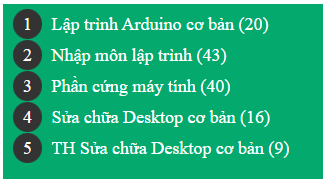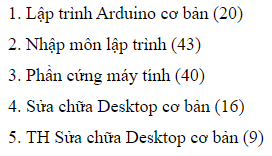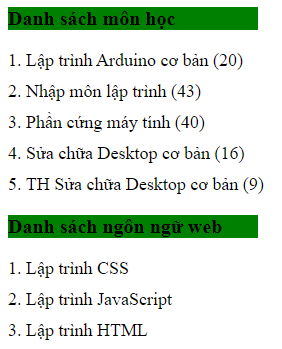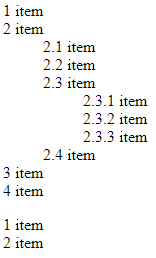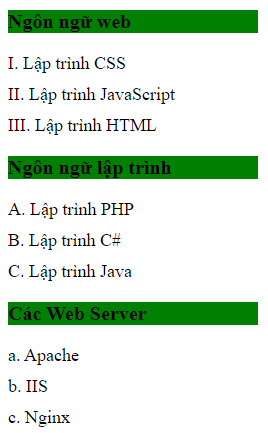Như ví dụ trên, những số 1, 2, 3, 4, 5 được thêm vào trước từng dòng (từng thẻ <li>). Những số này được tăng lên tự động nhờ bộ đếm CSS Counters.
CSS Counters giống như một biến. Giá trị của biến này có thể được tăng lên theo số lần sử dụng. Để sử dụng CSS Counters, chúng ta có các thuộc tính:
- counter-reset: tạo ra một bộ đếm hoặc reset một bộ đếm
- counter-increment: tăng giá trị của bộ đếm
- content: sử dụng với phần tử giả chèn trước ::before và chèn sau ::after, chèn nội dung kèm theo giá trị của bộ đếm cho các phần tử trong httml
- hàm counter() hoặc counters(): dùng trong content, để thêm giá trị của bộ đếm cho các phần tử trong html
1. Sử dụng CSS Counters đơn giản
Lưu ý: Bộ đếm phải được tạo ra trước với counter-reset.
<!doctype html>
<html>
<head>
<title>CSS Counters</title>
<style type="text/css">
li.css-counter-example:before{
counter-increment: counter1;
content: counter(counter1) ".";
}
li{
font-size: 18px;
margin-bottom: 10px;
list-style-type: none;
}
.counter-container {
counter-reset: counter1;
}
</style>
</head>
<body>
<div class='counter-container'>
<li class="css-counter-example">
Lập trình Arduino cơ bản (20)
</li>
<li class="css-counter-example">
Nhập môn lập trình (43)
</li>
<li class="css-counter-example">
Phần cứng máy tính (40)
</li>
<li class="css-counter-example">
Sửa chữa Desktop cơ bản (16)
</li>
<li class="css-counter-example">
TH Sửa chữa Desktop cơ bản (9)
</li>
</div>
</body>
</html>
Trong class css .counter-container khởi tạo bộ đếm tên là counter1. Tự động thêm giá trị của bộ đếm trước thẻ <li> có class css .css-counter-example.
Kết quả
2. Tạo nhiều bộ đếm CSS Counters
<!doctype html>
<html>
<head>
<title>CSS Counters</title>
<style type="text/css">
li.css-counter-example1:before{
counter-increment: counter1;
content: counter(counter1) ".";
}
li.css-counter-example2:before{
counter-increment: counter2;
content: counter(counter2) ".";
}
li{
font-size: 18px;
margin-bottom: 10px;
list-style-type: none;
}
.counter-container {
counter-reset: counter1 counter2;
}
</style>
</head>
<body>
<div class='counter-container'>
<p style="font-size: 20px;font-weight: bold; background-color:green;width: 250px;">Danh sách môn học</p>
<li class="css-counter-example1">
Lập trình Arduino cơ bản (20)
</li>
<li class="css-counter-example1">
Nhập môn lập trình (43)
</li>
<li class="css-counter-example1">
Phần cứng máy tính (40)
</li>
<li class="css-counter-example1">
Sửa chữa Desktop cơ bản (16)
</li>
<li class="css-counter-example1">
TH Sửa chữa Desktop cơ bản (9)
</li>
<p style="font-size: 20px;font-weight: bold; background-color:green;width: 250px;">Danh sách ngôn ngữ web</p>
<li class="css-counter-example2">
Lập trình CSS
</li>
<li class="css-counter-example2">
Lập trình JavaScript
</li>
<li class="css-counter-example2">
Lập trình HTML
</li>
</div>
</body>
</html>
Tạo 2 bộ đếm counter1 và counter2. Tự động thêm giá trị của bộ đếm trước thẻ <li> có class css .css-counter-example1 và .css-counter-example2.
Kết quả
Sử dụng hàm counters() để đánh số tự động cho các phần tử nhiều cấp bậc trong html
<!doctype html>
<html>
<head>
<title>CSS Counters</title>
<style type="text/css">
ol{
counter-reset: section;
list-style-type: none;
}
li::before {
counter-increment: section;
content: counters(section,".") " ";
}
</style>
</head>
<body>
<div class='counter-container'>
<ol>
<li>item</li>
<li>item
<ol>
<li>item</li>
<li>item</li>
<li>item
<ol>
<li>item</li>
<li>item</li>
<li>item</li>
</ol>
</li>
<li>item</li>
</ol>
</li>
<li>item</li>
<li>item</li>
</ol>
<ol>
<li>item</li>
<li>item</li>
</ol>
</div>
</body>
</html>
Kết quả
3. Sử dụng hàm counter()
Cú pháp của hàm counter()
counter(countername, counterstyle)- countername: bộ đếm được tạo ra trong counter-reset
- counterstyle: tùy chọn với các giá trị như upper-latin, lower-alpha, upper-roman, decimal,…Tham khảo thêm CSS list-style-type Property.
<!DOCTYPE html>
<html>
<head>
<style>
li.css-counter-example1:before{
counter-increment: counter1;
content: counter(counter1, upper-roman) ".";
}
li.css-counter-example2:before{
counter-increment: counter2;
content: counter(counter2, upper-latin) ".";
}
li.css-counter-example3:before{
counter-increment: counter3;
content: counter(counter3, lower-alpha) ".";
}
li{
font-size: 18px;
margin-bottom: 10px;
list-style-type: none;
}
.counter-container {
counter-reset: counter1 counter2 counter3;
}
</style>
</head>
<body>
<div class='counter-container'>
<p>Ngôn ngữ web</p>
<li class="css-counter-example1">
Lập trình CSS
</li>
<li class="css-counter-example1">
Lập trình JavaScript
</li>
<li class="css-counter-example1">
Lập trình HTML
</li>
<p>Ngôn ngữ lập trình</p>
<li class="css-counter-example2">
Lập trình PHP
</li>
<li class="css-counter-example2">
Lập trình C#
</li>
<li class="css-counter-example2">
Lập trình Java
</li>
<p>Các Web Server</p>
<li class="css-counter-example3">
Apache
</li>
<li class="css-counter-example3">
IIS
</li>
<li class="css-counter-example3">
Nginx
</li>
</div>
</body>
</html>